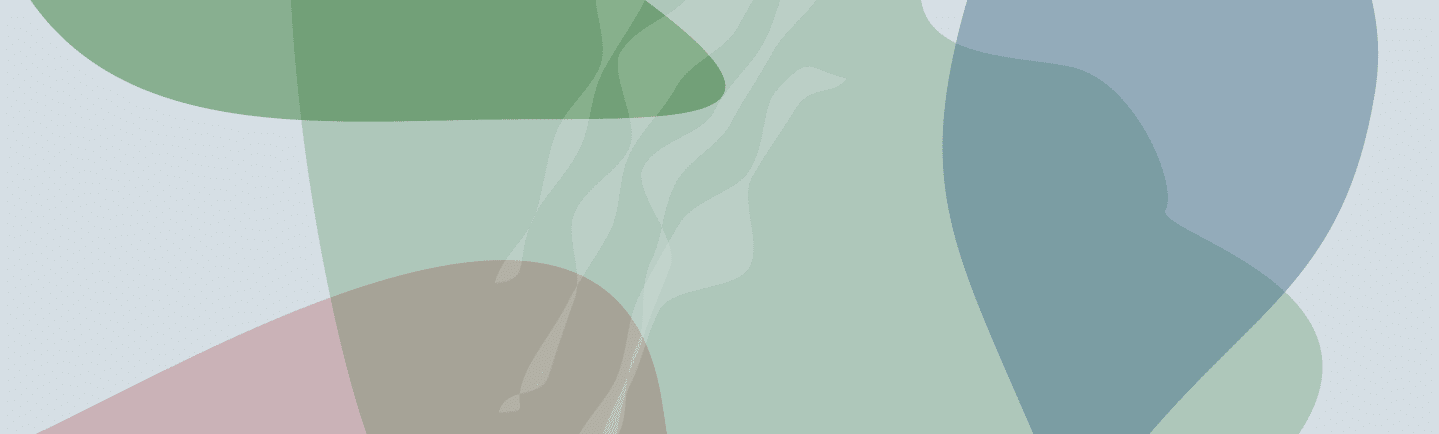
Help & Support
One of the great features of the Little Forest platform is that you can import to your Domain Registry. This means any existing data or spreadsheets you have can be merged without having to manually input. All you need to do is provide us with a spreadsheet with the data and then we can upload […]
The Little Forest API enables seamless integration with your applications, allowing you to access valuable website monitoring and reporting features programmatically. This guide provides an overview of authentication, available endpoints, and best practices for using the API effectively. Authentication The authentication can be made using an API Key. You can obtain an API Key by […]
IMPORTANT – Only admins or users with set privileges can run and access web sustainability data .If you are a user and would like access please contact [email protected] 1. To start, first log in using your email and password.Log In Here 2. Open up your Domain Registry ‘All Domains’ 3. This will open your Top […]
Your domain registry cookie report is an incredibly useful resource for protecting your site and your users. Understand what cookies you have, where they are coming from and whether they are secure or not. IMPORTANT – Only users & admins with the correct settings to the cookies view can access this report. If you are […]
Custom columns are an amazing way to filter your Domain Registry data and track the metrics which are most important to you. With both manual and automated options there is a solution for every individual need. IMPORTANT – Only admins can create custom columns. If you are a user who needs to make changes but […]
IMPORTANT – Only admins and user managers can set landing viewsIf you are a user who would like to update their landing view please contact support 1. To start, first log in using your email and password.Log In Here 2. From the home page scroll to the bottom of the page and click Manage Users […]
IMPORTANT – Only admins with Domain Registry permissions can give users accessIf you are a user who needs access to your Domain Registry please contact support 1. Provide Platform AccessMake sure the user has been added to the Little Forest Platform or create a new user 2. Then open your Domain Registry and navigate to […]
Views are an amazing way to organise your Domain Registry data into reports which are customised to the users needs. The same records in different reports with different columns of information most relevant to the individual or team using them. Update a record in one View and it will update in each View automatically – […]
IMPORTANT – Only admins and users with permissions to edit can create and edit views. If you are a user who needs to make changes but you don’t have access please contact support 1. To start, first log in using your email and password.Log In Here 2. Then either create your view or navigate to […]
IMPORTANT – Only admins are able to add an image to a project.If you are a user and would like an icon or logo added to a project please contact [email protected] 1. To start, first log in using your email and password.Log In Here 2. Scroll to the project you want to add the image […]
Integrating your SAML SSO with Little Forest is the best way to provide access to your users. Please note that the Little Forest SAML SSO solution at present uses only Identity Provider (IdP-Initiated) authentication. Benefits: Instant Access, User Experience & Trust, Reduced Password Fatigue, Eliminate Password Management & most importantly increase Security Getting Started Firstly, […]
The code search is a really useful feature which can help you find anything on your site and also identify if something is missing. Search across all the code behind your website, including in HTML, CSS and JAVASCRIPT. Track down specific words, phrases and code snippets. Has a product been discontinued? A member of staff […]
IMPORTANT – There are different user access levels in the Little Forest platform. Only admins or user managers are able to add new users.If you are a user and would like somebody added to your platform please contact [email protected] 1. To start adding new users to the Little Forest platform, first log in using your […]
Within the Little Forest platform there are four different user roles you can select. Each role has been tailored to help you manage user privileges and who can access what in the platform. User Users who are assigned a user account: User Manager Users who are assigned a user manager account: Administrator Users who are […]
Understanding your data is easy but first you need to log into the Little Forest platform using your email and password.Log In Here Then their are a couple of different ways to see how your errors have changed: Option 1:If you click on the score: You can see what has changed from week to week.E.g. here […]
1. Before doing anything in the platform you will need to add our crawler as a user to your Google Search Console account. Please use [email protected] and set with restricted ‘read-only’ access. 2. Once our crawler has been added you can now link the Google Search Console API to the Platform. First log into the Little Forest platform using […]
1. Before doing anything in the platform you will need to add our crawler as a user to your GA4 Google Analytics account. Please use [email protected] and set with restricted ‘read-only’ access. 2. Once our crawler has been added you can now link the Google Analytics API to the Platform. First log into the Little Forest platform using your email […]
1. To update your dictionary log into the Little Forest platform using your email and passwordLog In Here 2. Go to the project the site belongs to and in the top right you will see an ‘Edit’ button to click 3. Scroll and find the site you wish to update and select the correct dictionaryA […]
1. To add your profile picture first log into the Little Forest platform using your email and passwordLog In Here 2. Once logged in, click on your name e.g. ‘Example User’ in top right corner 3. Then navigate to the ‘Profile Picture’ tab 4. From here you can then upload and save your chosen profile […]
1. To change your password log into the Little Forest platform using your email and passwordLog In Here 2. Once logged in, click on your name e.g. ‘Example User’ in top right corner 3. Here you just need to type your current password and then your new password and ‘save’ Your password has now been […]
