Within the Little Forest platform there are four different user roles you can select.
- User
- User Manager
- Administrator
- Super Administrator
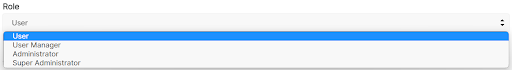
Each role has been tailored to help you manage user privileges and who can access what in the platform.
User
Users who are assigned a user account:
- Assign specific project access – they only see the sites and data relevant to them.
- Read-only access – they can view their data but are unable to run, change or edit the reports.
User Manager
Users who are assigned a user manager account:
- Assign specific project access – they only see the sites and data relevant to them.
- Read-only access – they can view their data but are unable to run, change or edit the reports.
- They only have one additional privilege to a standard user – To create, edit and remove users.
Administrator
Users who are assigned an admin account:
- Access to all sites and projects.
- The ability to create, edit, delete and run projects.
- Full access to all admin tasks including; user management and excludes etc.
Super Administrator (If applicable)
This is a very specific role created for organisations made up of multiple brands/companies who have multiple accounts in the Little Forest platform.
Users who are assigned a super admin account:
- Access to all sites, projects and accounts at an admin level.
- The ability to create, edit, delete and run projects.
- Full access to all admin tasks including; user management across accounts and excludes etc.
For additional help understanding the Little Forest User Roles, please email; [email protected]








