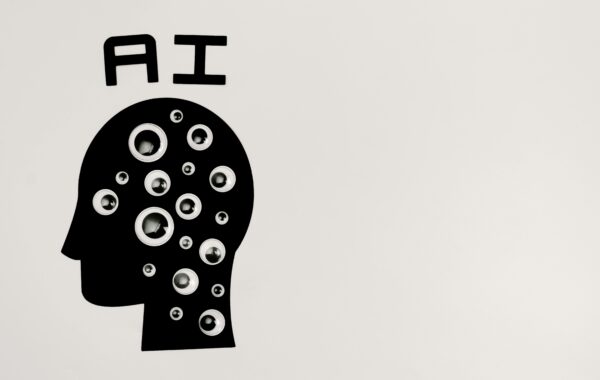A problem with TeamSite 6.7.1 on Solaris or Linux servers are when creating a new workarea, group permissions fail to propagate down; meaning permissions don;t filter down.
Any additional folders or files created or imported with the “File Import” menu action will take on the logged-on user”s primary group; not the workarea group.
Solution:
To overcome this potential problem, configure the workarea permissions such that the group you specified is automatically propagated down to newly created folders and files; therefore inheriting the workarea group permissions only. This approach works applies to both ordinary Unix groups and TeamSite groups.
After creating a new workarea, enable the “set-group-ID” permission on the workarea by running the following command on cmd (execute the command as the user root);
“chmod g+s”
e.g.
chmod g+s /default/main/branch1/WORKAREA/test_workarea
Once the command execute, you can verify the command has been successfully executed by running the command;
“ls -ld”
e.g.
ls -ld /default/main/branch1/WORKAREA/test_workarea
You should find a “s” in the group permissions, such as: drwxrwsr-x