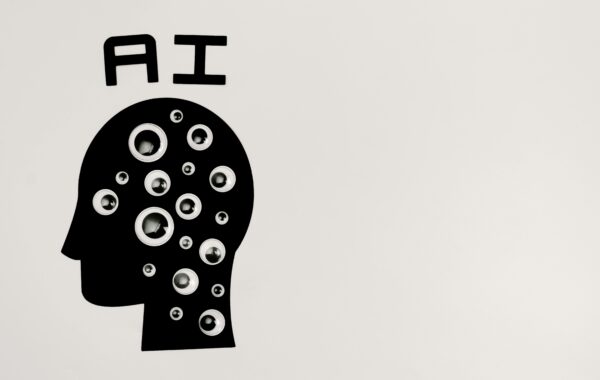When doing an upgrade of any Interwoven Software package, it is always handy to know what version you are upgrading from. This will allow you to plan your upgrade path according to the current version installed. Finding the exact OpenDeploy version can be quite tricky. Below is a way to get the latest OpenDeploy version
- Navigate on command line (cmd) to od-home/bin
- Run the command iwodcmd -v. If you are running this command on a Linux/Solaris box you would input this as ./iwodcmd -v
You will now get the output of the current OpenDeploy version installed on the server