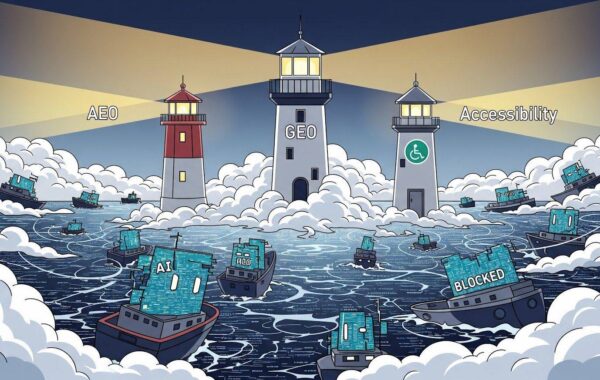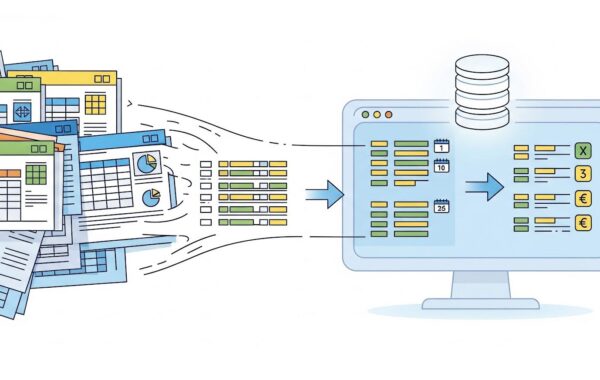Search-home/etc/search.properties
(Note: Search-home is TeamSite Search Install Location)
Branches should be inputted as;
#####################################
# Indexing workarea modifications
# Control whether indexing of and searching across modifications in workareas
# of indexed branches is turned on or not.
iw.index.wamodifications.enable=true
# Control whether indexing the modifications of ALL the workareas of a branch
# at the time the branch is first indexed should be turned on or off (permissible
# values are none and all).
iw.index.wamodifications.branchcreation.default=all
# Control how often (in minutes) an attempt is made to index the modified files in the
# relevant workareas of all the relevant indexed branches.
iw.index.wamodifications.frequency=1
# Control after how much time (in hours) the collections of workarea modifications for a
# branch are considered too old and hence deleted and then re-indexed. Checked during
# index server startup only.
iw.index.wamodifications.deleteindexes=72
#####################################
Process of enabling workarea Search;
- Stop the TeamSite Search service
- Stop the TeamSite Search Index Service
- Edit the file mentioned above
- If the branch has been previously indexed, it would be recommended to deleted the previous index collection and let it re-index the branch again. Index Collection location can be found in the file mentioned above; refer to iw.index.agent.idxdir=C:/Search-home/index
- Start the TeamSite Search Index Service
- Start the TeamSite Search Service
This will begin the indexing of workarea of the inputted branches in branches.cfg. The process above applies to all operating systems. To verify you should see a folder named WORKAREAINDX created in your Collections directory.