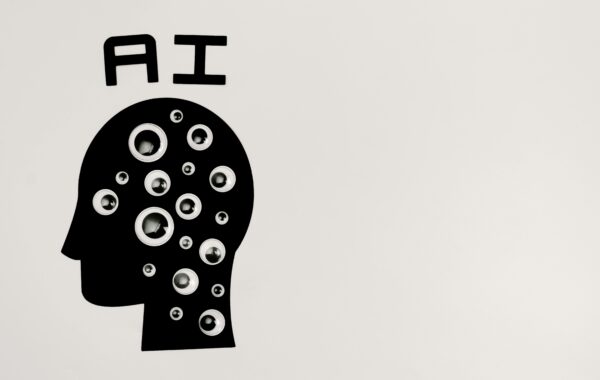The idea with this page is to capture all the useful LiveSite XSL syntax for use in the Appearance XSL of a component. This way you can be lazy 🙂
Select Values
Select a basic datum:
<xsl:value-of select=”/Properties/Data/Datum[@Name=’Message’]”/>
Admin Switch
This is used in the component to determine if it is being viewed from within TeamSite or the LiveSite runtime.
When “Admin=true” the component is being viewed in TeamSite.
<xsl:choose>
<xsl:when test=”/Properties[@Admin=’true’]”>
<h1>Hello I am being viewed in TeamSite</h1>
</xsl:when>
<xsl:otherwise>
<h1> Hello I am being viewed on the Runtime server</h1>
</xsl:otherwise>
</xsl:choose>
Create a Variable
<xsl:variable name=”branchName” select=”/Properties/Data/External/branch”/>
Reference a variable
<xsl:value-of select=”$branchName”/>
Write a Comment
<xsl:comment>Start SSI</xsl:comment>
Text
<xsl:text disable-output-escaping = “yes”>my text</xsl:text>
CDATA – can never remember this 🙂
<![CDATA[ ]]>
Write Include Tag
<xsl:text disable-output-escaping = “yes”>
<jsp:include page=”ShowDCR.jsp”></jsp:include>
</xsl:text>
Create a Hyperlink
<li>
<a>
<xsl:attribute name=”href”>
<xsl:text>$URL_PREFIX/</xsl:text>
<xsl:value-of select=”/Properties/Data/Datum[@Name=’Link Target’]”/>
</xsl:attribute>
<xsl:value-of select=”/Properties/Data/Datum[@Name=’Link Title’]”/>
</a>
</li>