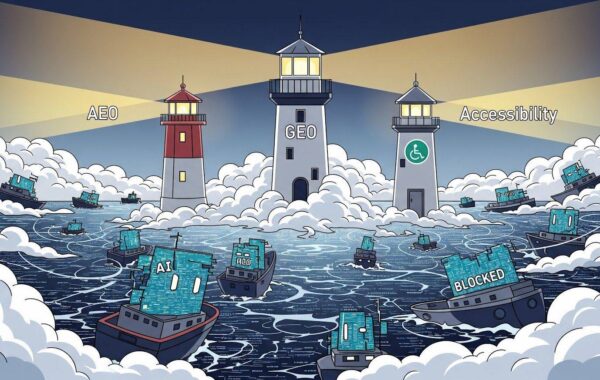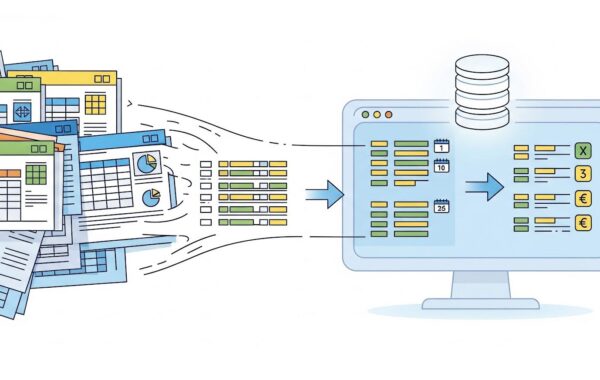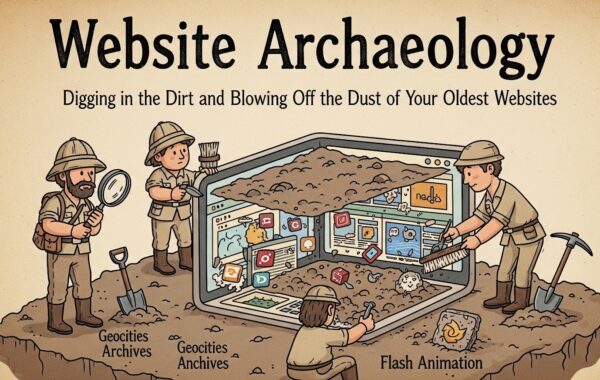For users to enjoy equal access to your website, your content needs to be useful and readable, but more importantly, it should adhere to a specific set of Web Accessibility guidelines.
In this article, we will cover the key considerations to assist you when writing accessible web content.
How people with disabilities access the web
Before we go any further, it is helpful to keep in mind the tools people with disabilities use when accessing web content.
- Screen readers are software programmes that assist people who are visually impaired & read textual content out loud. These users seldom use a mouse or touchpad and rely on a keyboard instead.
- Screen magnification software zooms into parts of a webpage which assists people with low vision.
- Captions and transcripts are used by individuals who have hearing impairments and require access to audio.
- Voice-activated or eye-tracking software and head or mouth pointers are often used by people with limited mobility.
Got it? Great, let’s get started!
Unique Page Titles
Each web page requires a unique title that describes what the page content entails. It should be completely distinguishable from other web pages.
Consider the following:
- Page titles are often the same as the main heading of the page.
- The most relevant information should be first, i.e. the page name should go before the organisation name.
- Pages that are part of a multi-step process should include the current step in the page title, i.e. Pick the topping (Step 1 of 2).
Headings
Use descriptive headings to help the user navigate your page. Good page headings clearly describe the content of the paragraph that follows it.
Consider the following:
- Use a heading hierarchy.
- Do not skip levels of the heading hierarchy. For example, only put an <h3> under an <h2>.
- To change the format, use the styles and formatting options provided in your chosen content editor tool.
- Do not have headings with unassociated content.
- Tag headings using heading elements. In HTML: <h1>, <h2>, etc.
- Use a level-1 heading for the page title or main content heading.
Links
Ensure you write purposeful link text that makes sense when read out of context. Do not use text like Read More or Click Here. Instead, use relevant information about the link target, i.e. the page or document name.
Consider the following:
- Do not use two adjacent links as it can be confusing. Include a character to separate them.
- Avoid using a link URL as the link text.
- Opening links in a new window should be kept to a minimum as it can be disorientating.
- Tell users the file type they are opening or downloading.
Images
All images must have alternative text. Alt text describes the content and function of the image while taking the context into account. There should be enough text to summarise what is happening in the image should the image not be available to the user.
Note the following:
- Do not present new information in images; it should be an equivalent text explanation.
- Alt text should be brief (less than 125 characters).
- Do not repeat images unless necessary.
- Use actual text. Avoid the use of images of text, code samples, or terminal output.
- Use SVG instead of PNG if possible. SVGs stay sharp when you zoom in on the image.
Multimedia
Transcripts and captions are required when creating multimedia to assist users who are deaf, hard of hearing, have cognitive impairments or find themselves in noisy environments.
Consider the following:
- For audio-only content, such as podcasts, provide transcripts.
- For audio and visual content, such as training videos, provide transcripts and captions. YouTube offers an auto caption feature for most videos uploaded to its site.
- Spoken information and sounds required for understanding the content must be included in the transcripts and captions, i.e. “baby cries”.
- Include a description of the pivotal visual content in a video transcript, i.e. “Sarah leaves the room”.
- Ensure that you can translate your captions into all major languages.
- Avoid flashing or flickering elements as they can cause seizures.
Clear Instructions
Ensure you make it as easy as possible for users to understand your instructions. Avoid technical jargon and keep instructions, guidance, and error messages simple.
Consider the following:
- Describe input requirements like date or phone number formats.
- Indicate problems and how to fix them, i.e. “The password needs to include at least one number.”
Content
Content should be easy to read & understand. Use simple, concise language and format your pages appropriately according to their context.
Consider the following:
- Use short sentences. The rule of thumb is to use fewer than 26 words per sentence.
- Avoid unnecessarily complicated words and phrases.
- Use list formatting that is easy to scan and comprehend.
- Describe acronyms on first use, for example, Web Content Accessibility Guidelines (WCAG).
- Use images, illustrations, and multimedia to help clarify the meaning of your content.
Conclusion
Ideally, we look to create content that allows users to read and understand everything that they consume.
Writing for Accessibility may seem like a daunting task, but once you start incorporating these simple steps, it will significantly benefit your users.
At Little Forest, we understand the importance of Web-accessible writing, which is why we work with you to flag any problem areas and allow your users to have an effortless journey. Our platform gives you instant reports on how your pages perform against all major standards, and we continuously upgrade our systems to be in line with the latest legal requirements.
Is your business compliant with the latest Web Accessibility guidelines? If not, get in touch and let’s start your journey to web accessibility success, today!
Photo by Lauren Mancke on Unsplash.com