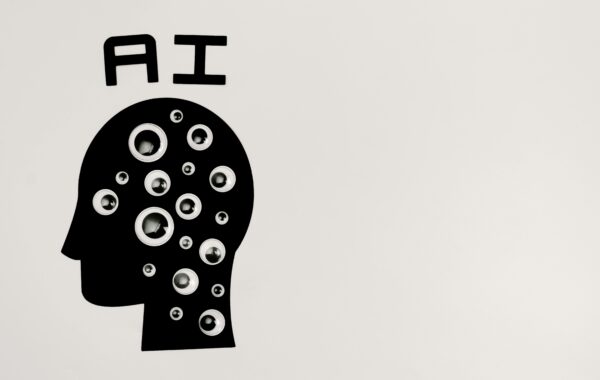Website Accessibility takes into account users’ needs in terms of how they might experience the website in various capacities.
Most website owners, unfortunately, don’t have the time or resources to test their website’s accessibility on every user type including those with disabilities and/or those who use assistive technologies.
Luckily, there are now checklists with structured guidelines that designers and developers can follow to ensure that they are creating an excellent user experience that is also functional for people with disabilities.
With just a few simple steps, you can get an idea of whether or not accessibility is addressed on your site, in even the most basic way.
Why is a checklist important?
Individuals without physical or cognitive limitations engage with a website very differently compared to those with a disability.
For example, blind users may use assistive technology such as screen readers. Users with limited mobility may only be able to navigate using a keyboard, and those with cognitive disabilities may be easily confused by an untidy website.
By anticipating the different ways users engage with your content, you can create a checklist that will alleviate many of the most common challenges people with disabilities face while online.
Where to start?
In this blog, we share our Top 5 Web Accessibility Checklists from industry specialists to help digital teams evaluate and audit their websites and meet accessibility compliance.
Every company featured includes a link to their checklist with a brief description of their offering listed on their site.
1. The C2 Group
The C2 Group specialises in designing, developing, and optimising CMS and e-commerce solutions.
The C2’s compliance downloadable checklists include:
Designer Checklist
- Design combines visual elements with functionality to create the overall user experience. Designers are commonly responsible for caring for colour contrast, UI consistency, and usability related to accessibility.
- Use this checklist if you’re a UX Designer, Front-End Developer, or Graphic Designer.
Content Checklist
- Content is the greatest differentiator for your brand! Marketers are commonly responsible for providing proper content structure, including alt text on images and page metadata, as it relates to accessibility.
- Use this checklist if you’re a Content Editor, Marketing Manager, or Site Administrator.
Developer Checklist
- Code provides the framework for assistive technologies to navigate your site. Developers are commonly responsible for providing properly marked up HTML and CSS along with accessibility safeguards.
- Use this checklist if you’re a Front-End Developer, Back-End Developer, or Business Analyst.
2. The A11Y Project
This checklist uses The Web Content Accessibility Guidelines (WCAG) as a reference point.
Therefore, each item on the checklist has a corresponding WCAG “success criterion.” For example, the rule about text resizing is called “1.4.4 Resize text”.
Some accessibility issues may have multiple success criteria apply to them. They have identified the one most relevant for each checklist item.
The issues this checklist prompts you to check for covers a wide range of disability conditions. While it does not guarantee site accessibility, it does help improve the experience for everyone who uses your site.
3. Accessible Metrics
Accessible Metrics state that the most important parts of accessibility on your website are how a user moves through the site (navigation), how users understand the content (comprehension), how well users can use the site (usability) and whether they can input data where needed (inputs).
In their checklist, they take you through the most essential elements of each. The last item on the checklist is to test your site for these items, with some hints on how to do it.
4. Akeaweb
While the Akeaweb checklist includes the current standards of ADA, W3C & Section 508 compliance, it only offers some of the categories of common accessibility considerations to implement and is a high-level outline of steps that should be included.
5. Essential Accessibility
This checklist is a practical resource guide for experienced accessibility professionals and those newer to the industry.
The first part of the guide is a primer of industry nomenclature and accessibility testing approaches. Fillable and printable checklists follow.
What’s in the Guide?
- The latest changes in WCAG 2.1
- Useful information about the proper testing techniques
- An interactive checklist that you and your team can use to make sure your digital presence is WCAG compliant (It’s 6 pages!)
- Helpful descriptions of each criterion
Conclusion
Remember, it is best practice to periodically check your site to ensure that it is still accessible.
Unfortunately, the WCAG 2.0 guidelines have over 60 different requirements between the various compliance levels, so you need to get a Web accessibility expert involved if you want to ensure full compliance. Fortunately for you, we can help.
At Little Forest, we support your business with automated accessibility monitoring, helping you improve the web experience for your users whilst avoiding costly lawsuits and fines. We work with you to understand the compliance of your site and use the reports to help you put together an accessibility strategy.
The Little Forest platform gives you instant reports on how your pages perform against all major standards. We are continuously upgrading our systems to be in line with the latest legal requirements helping you stay in line with the latest guidelines.
Is your business compliant with the latest Web Accessibility guidelines? Get in touch and speak to the Little Forest team today!
Photo by Glenn Carstens-Peters on Unsplash