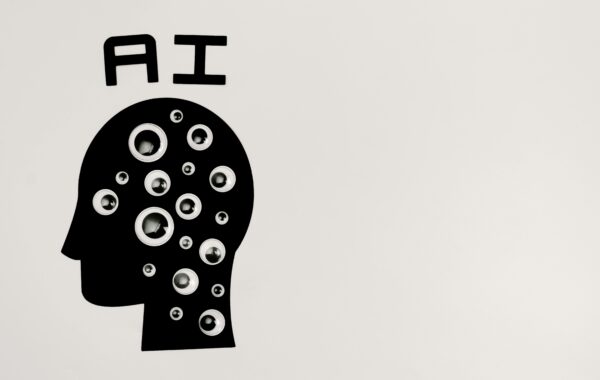- Download Windows Sablotron zip file from http://www.gingerall.org/sablotron.html
- Download Windows Expat parser from
http://downloads.sourceforge.net/expat/expat-win32bin-2.0.1.exe?modtime=1181069764&big_mirror=0 - Unzip Sablotron to c:sab
- Install Expat
- Browse to Expat dir and copy all files in bin directory to c:sabbin
- Check it works with “c:sabbinsabcmd.exe –help”
- Start testing your XSL scripts as per the step below
- c:sabbinsabcmd.exe mytemplates.xsl mysource.xml myoutput.html
- That’s it! Have fun 🙂