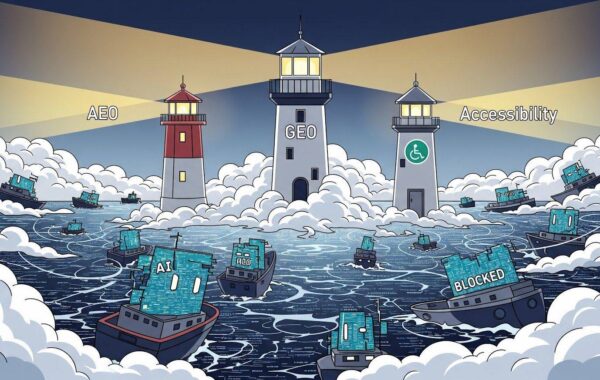On 23 September 2018, all British Higher Education institutions were legally required to upgrade their websites, online courses, and network resources to the current Web Accessibility standards.
According to www.gov.uk, “To meet government accessibility requirements, digital services must: meet level AA of the Web Content Accessibility Guidelines ( WCAG 2.1) as a minimum.”
Considering that higher education institutions often have endless pages of information to consider, this is a massively daunting task.
Where would one even begin?
Firstly, let’s recap on what Web Accessibility is and why it’s so important.
What Is Website Accessibility?
Web Accessibility refers to websites, apps and digital tools designed in a distinct way that they are accessible by all users, including those with disabilities.
Why is it important?
The web is a source of public information, and every person, regardless of ability, has the right to access it.
For a more detailed explanation, watch the Web Accessibility Perspectives Video produced by the W3C WAI that conveys how essential accessibility is for people with disabilities. It also shows just how useful it is for everyone in a variety of different situations.
What are the Web Content Accessibility Guidelines?
The Web Content Accessibility Guidelines (WCAG) are a series of guidelines for improving web accessibility. Produced by the World Wide Web Consortium (W3C), the WCAG are the required guidelines for making your website useful to all of your users.
For an overview of the WCAG Guidelines, click here.
It’s also important to note that if your content conforms to WCAG 2.1, you fulfil the guidelines for WCAG 2.0.
So, how do higher education institutions conform to Web Accessibility Standards?
Well, there are three main steps to consider:
- Conduct an Audit
The first step will be to conduct an accessibility audit. It will include an in-depth review of your website (including but not limited to checking content, colour contrasts, headings & alt texts) against the Web Content Accessibility Guidelines 2.1, soon to be 2.2.
- Create a Comprehensive Plan for Remedial Action
Once you’ve received the results, a comprehensive plan will be required to address your website’s accessibility issues. For universities and colleges, this will require input from all departments, faculty members and in some cases, students, too.
- Usability Testing
As you can imagine, testing is a crucial step to see whether your changes have been implemented and more importantly, whether they are working. It will be an ongoing process as Accessibility guidelines are updated all the time.
Automation Tools
As you can imagine, this process of achieving Web Accessibility can be quite tedious and will require meticulous attention to detail. While manual testing will always be needed, Automation Tools can certainly aid the process and have a big impact on helping prioritise and get full coverage of your entire web estate.
The Little Forest Accessibility tool runs a full domain audit for your university locating all the domains and subdomains so you can understand the full scale of your accessibility responsibility. The Little Forest platform then analyses and explains where the issues of your sites are, how they are affecting your users and suggests ways to make improvements.
Our platform gives you instant reports on how your pages perform against all major standards, including Section 508 and WCAG 2.0, 2.1. The Little Forest systems are also continuously upgraded to be in line with the latest legal requirements.
Conclusion
Universities across the world are looking for new solutions to manage their Web Accessibility.
Little Forest has created the perfect platform to meet those needs by giving you the tools to find accessibility issues, understand what they are, and how to resolve them.
Is your University or College compliant with the latest Web Accessibility best practices? Get in touch, and let us start your journey to digital success today!