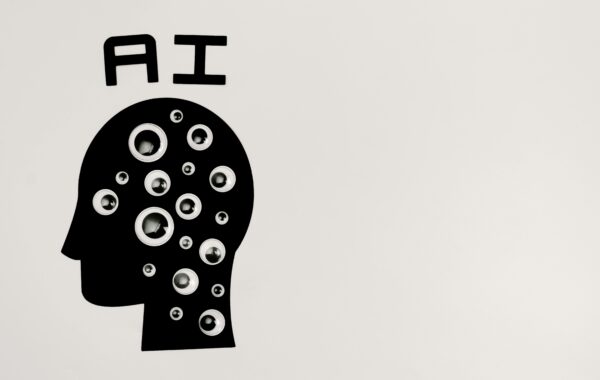Problem
You are seeing the following error in the TeamSite user interface and in the server logs:
“ILOG Teamserver is currently unavailable. Contact your system administrator for details.”
Potential Solution
You may only need to restart the Interwoven Rules Service.
You can do this on UNIX by the following commands:
/etc/rc3.d/S15iw.rules stop
/etc/rc3.d/S15iw.rules start
Full Error Message
com.interwoven.livesite.common.service.ServiceUnavailableException: ilog.rules.teamserver.model.IlrConnectException: javax.naming.CommunicationException: Could not obtain connection to any of these urls: localhost:1099 and discovery failed with error: javax.naming.CommunicationException: Receive timed out [Root exception is java.net.SocketTimeoutException: Receive timed out] [Root exception is javax.naming.CommunicationException: Failed to connect to server localhost:1099 [Root exception is javax.naming.ServiceUnavailableException: Failed to connect to server