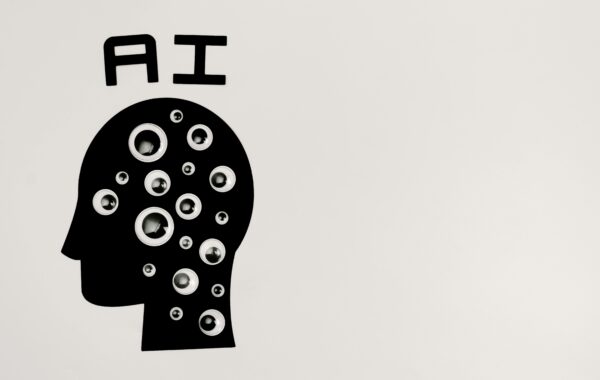I experienced a situation where I found my TeamSite Content Store locked. This meant that TeamSite would not start if it was pointed to the locked content store.
The Solution:
- Stop TeamSite (May already be out of service due to the lock Content Store)
- Remove ‘LOCKFILE’ files in the Content Store sub-directories (e.g. C:iw-store)
- Point to the Content Store. To do this you have 2 options;
- Set the Content Store as the Default Content Store. For this browse to iw-home/etc/. Edit the file defaultiwstore to point to the content store location. On Solaris/Linux you would browse to /etc/
- Add a Content Store – Refer to Add Content Store Blog Article
- Start the TeamSite Service – You should now have you content store unlocked and working in TeamSite