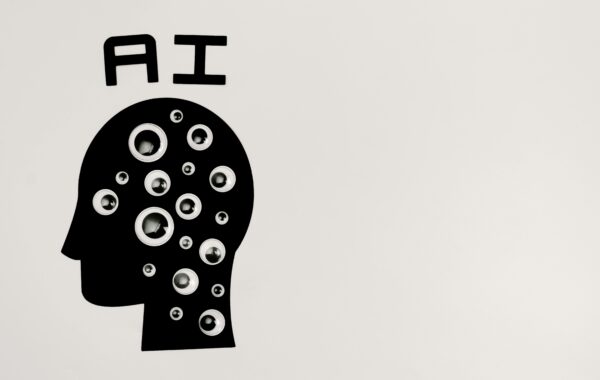If you get the below issue when trying to edit or view a page in LiveSite then check whether the server has run out of disk space:
“An error occurred while getting the page”
In the servlet_out.log file you may also see the following:
"Caused by: com.interwoven.livesite.common.business.BusinessException: Failed to get page //snt2k020/default/main/UK/WORKAREA/Content/sites/one/home.page
at com.interwoven.livesite.business.BusinessPage.getTemplate(BusinessPage.java:771)
at com.interwoven.livesite.business.BusinessPage.getPage(BusinessPage.java:636)
at com.interwoven.livesite.business.BusinessPage.verifyChecksum(BusinessPage.java:188)
... 40 more
Caused by: java.io.EOFException
at java.io.ObjectInputStream$PeekInputStream.readFully(ObjectInputStream.java:2228)
at java.io.ObjectInputStream$BlockDataInputStream.readShort(ObjectInputStream.java:2694)
and in the /var/adm/eventsubd.log you may see the following
"Error: CRITICAL: page header magic for block 1 not OK 0"
The most likely cause is a problem with the /iw-home/eventsubsystem/openjms.db file.
Move this file to another area (it may be very large and have taken up 100% disk space under iw-home – you can check this by doing a ‘df -k’ command and looking at the results)
Also delete openjms.lock and openjms.lg in the same folder.
Re-start TeamSite and it should re-create this file (it may be the same size when you “ls -la” but on disk iw-home is no longer at 100%.
We think this is due to the service “reserving” the space that was previously used.)
If you want to reduce the amount of “claimed” disk space you should delete any “.0” files under “/iw-home/loacl/logs/iwevents” folder and restart TeamSite (/etc/init.d/iw.server stop) and then (/etc/init.d/iw.server start).