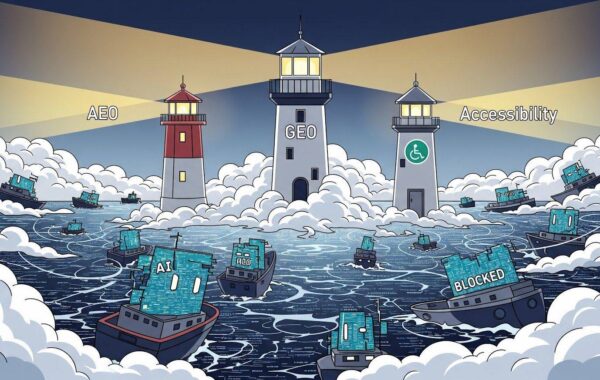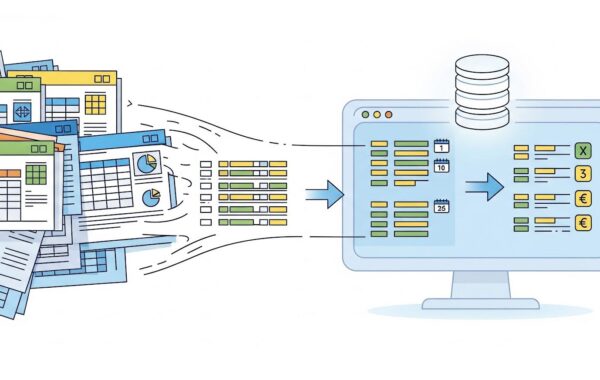Below are useful Search Command Line tools. They will help with managing the index and search servers
iwsrchgethome – Displays the location of the TeamSite Search home directory.
iwndxmgrfreeze – Freezes and unfreezes the index manager.
iwndxmgrstatus – Determines the current status of the index manager (active or frozen).
iwndxmgrstop – Shuts down the index manager.
iwndxstatus – Displays the index status for branches.
iwndxlistbr – Lists all the indexed branches.
iwdxpurgebr – Removes the index collection associated with the branch.
iwndxaddbr – Adds a branch to be indexed by the index manager.
iwndxrmbr – Removes a branch so it is no longer indexed by the index manager.
iwndxfreezebr – Freezes or unfreezes a branch that is being indexed by the index manager.
iwndxrefreshbr – Reindex the branch using either the bulk or incremental queue.
iwndxregsrchsvr – Register a search server with the index manager.
iwsrchndxstatus – Displays the index status for branches from the search server.
iwsrchquery – Returns the first page of the query output in XML format.
iwsrchgetpage – Displays a page of results from a previously performed query.
iwsrchmgrstop – Shuts down the search server.
iwsrchmgrping – Pings the search server.
iwsrchndxstatuschg – Notifies the search server of changes in the index manager status.
iwsrchattrib – Displays a list of field specifications for indexed attributes.