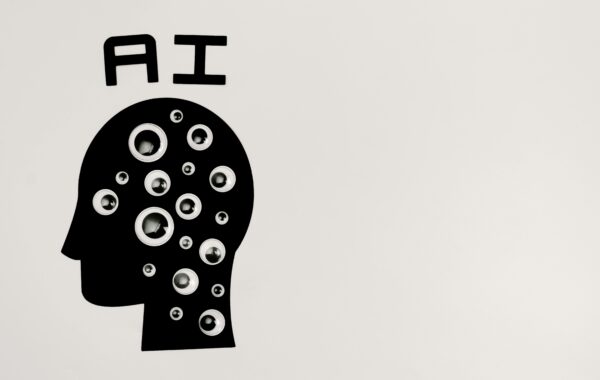If you have TeamSite 6.7.1 SP1 and wish to have LiveSite. You will need to install LiveSite 3.0.2
There are certain pre-reqs that need to be followed before doing the installation
- OpenDeploy must be installed on the server. This at present (25th July 08) can only be
OpenDeploy 6.1.1 with the latest patch. NOTE: It will not work with OpenDeploy (OD) 6.2.
The installation will not be able to detect OpenDeploy should you install OD 6.2,
and will display an error - You need to have a minimum of 2gb space whilst installing, else you will experience
errors near the end of the installation, with LiveSite unable to write to TeamSite - Make sure you have enough virtual memory. Again errors will appear similar to point 2
- You need to have a DBMS installed that will be integrated with LiveSite. If you don’t
then you will have to cut short your installation. Create a LiveSite runtime, and
LiveSite Development database. You can name it what ever you wish
(you will need this for the installation) - You will need create a user ‘DomainNamelivesite-od’ in Windows or on a UNIX box
just ‘livesite-od’. This user needs to have od-admin access; which can be done via the OD interface - You will need to configure OpenDeploy Web services as described in the location
<od-home directory>/websvc/README_OD_WEB_SERVICE
Ignore the 1st step of the ‘README_OD_WEB_SERVICE’ file as this step is done by the LiveSite Installer - Configure odbase.xml. You will find odbase.xml in <od-home directory>/etc
You need to apply (uncomment) the following <databaseDeployment>and
<webServices> sections and enter the appropriate host name:<databaseDeployment>
<standalone enabled=”yes”/>
<das enabled=”yes”/>
</databaseDeployment><webServices enabled=”yes”>
<httpTransport port=”port_number” host=”hostname”>
</httpTransport>
</webServices>
Once you have all this in place you can begin the installation, and the install should run smoothly
After Installation, you will need to complete a few post installation steps.
This can be found in the LiveSite Installation guides created by Interwoven from page 38 onwards
Now LiveSite, TeamSite & OpenDeploy should be up and running.