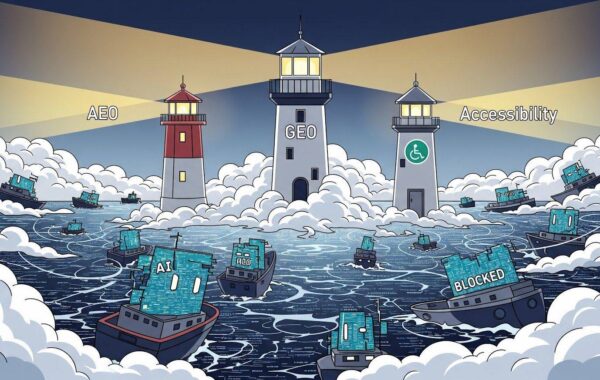Problem
You want to know how much Virtual Memory is available on your Solaris server.
Solution
You simply need to run the command “ulimit -a”.
This should output something like the below, in this you can see the reference to the Virtual Memory.
core file size (blocks) unlimited data seg size (kbytes) unlimited file size (blocks) unlimited open files 1024 pipe size (512 bytes) 10 stack size (kbytes) 8192 cpu time (seconds) unlimited max user processes 29995 virtual memory (kbytes) unlimited