Your domain registry cookie report is an incredibly useful resource for protecting your site and your users.
Understand what cookies you have, where they are coming from and whether they are secure or not.
IMPORTANT – Only users & admins with the correct settings to the cookies view can access this report.
If you are a user who requires access please contact support
1. To start, first log in using your email and password.
Log In Here
2. Then from the home page open your Domain Registry but clicking the All Domains tile and select the domain of interest
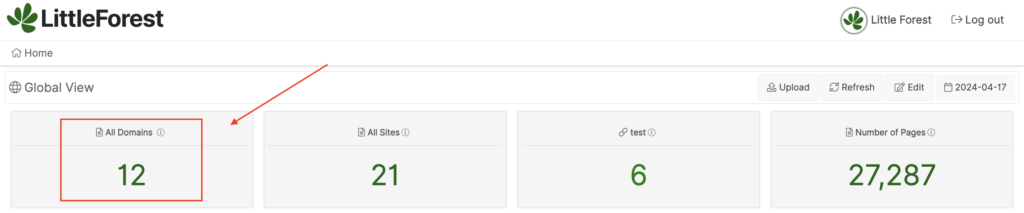
3. Once you are in the subdomains list for your domain, open up the Cookies report from your list of reports
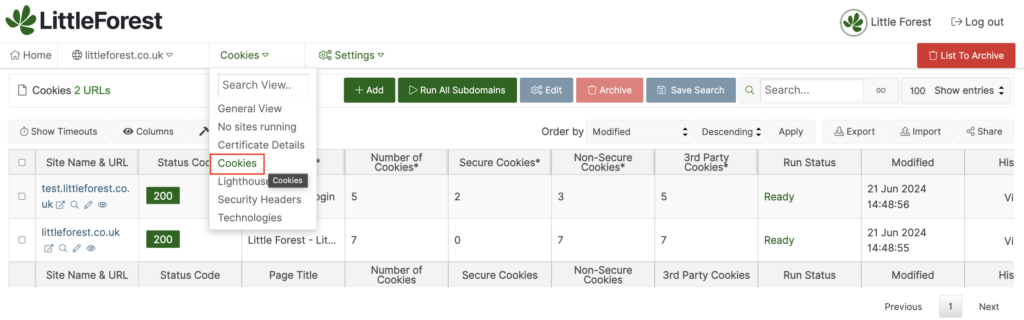
4. Here you can see the full list of your cookies information from the homepage of each domain
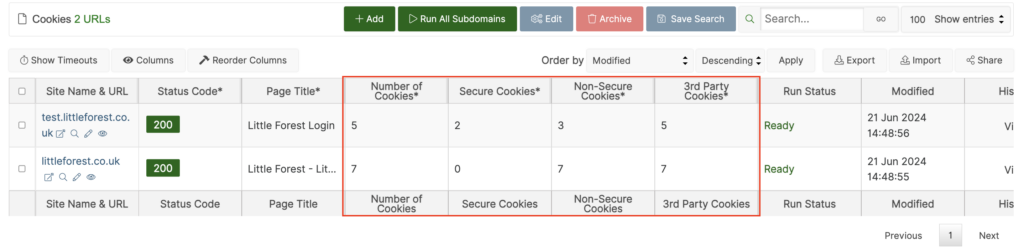
These columns are based on the data retrieved from the crawl when we last scanned your site.
Each column is mapped to a cookie attribute:
Secure Cookies: cookie.secure – indicates that the cookie should only be sent to the server over a secure HTTPS connection |
Non-Secure Cookies: cookie.secure – indicates the cookie can be sent over both HTTP and HTTPS connections
Third Party: cookie.sameParty – specifies if a cookie is intended to be sent in a first-party context or as part of a same-party relationship.
This helps in situations where related services need to share cookies without violating third-party cookie restrictions
The definition of each attribute is an explanation of how cookies are defined.
5. To see more information on the cookies found, just click the little eye in the first column
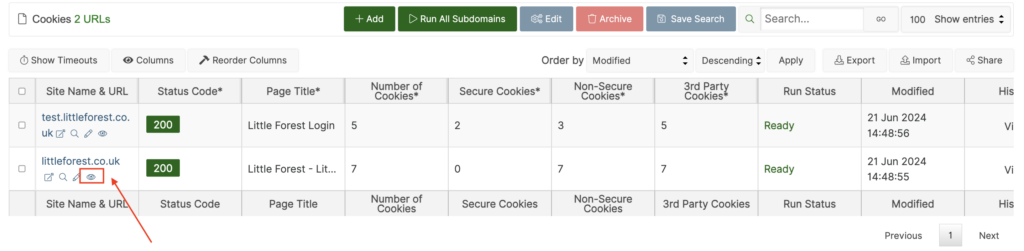
6. Here you can see the full detailed list for each of the cookies we found on your site
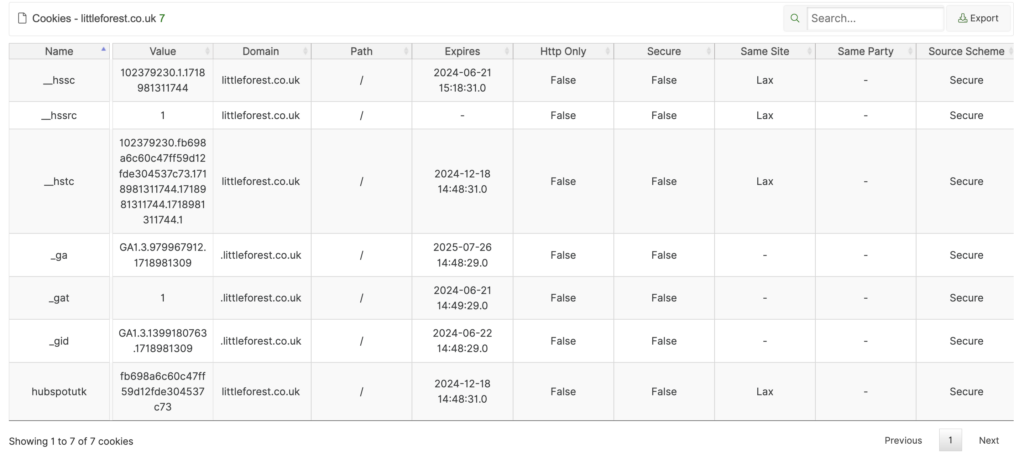
For additional help understanding the cookie data in your Domain Registry please email; [email protected]








