IMPORTANT – There are different user access levels in the Little Forest platform.
Only admins or user managers are able to add new users.
If you are a user and would like somebody added to your platform please contact [email protected]
1. To start adding new users to the Little Forest platform, first log in using your email and password.
Log In Here
2. Scroll to the bottom of the page and click ‘Manage Users’.

3. Next click the ‘Add’ button.
(TIP – You can use the search to see if the user has previously been added)
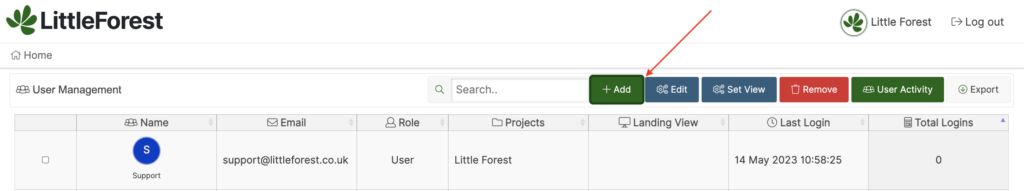
4. Fill in the users; First Name, Last Name & Email. Then select the role/level of access you would like to give them.
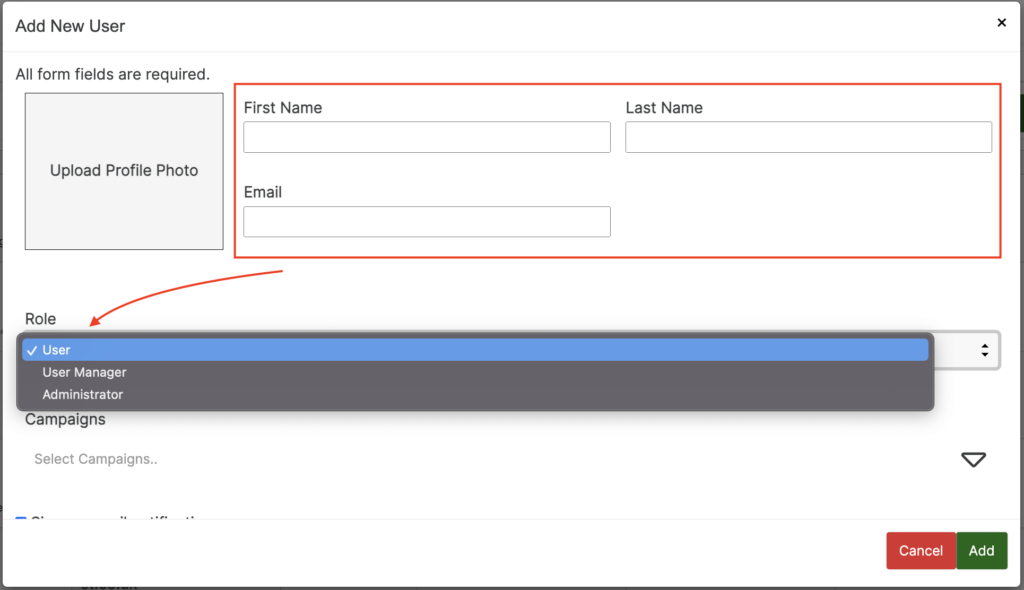
5. Admins have access to all projects. However, for users and user managers you need to also select the projects/sites you would like them to have visibility for. Simply click on the projects you would like them to have access to and you will see them appear at the top.
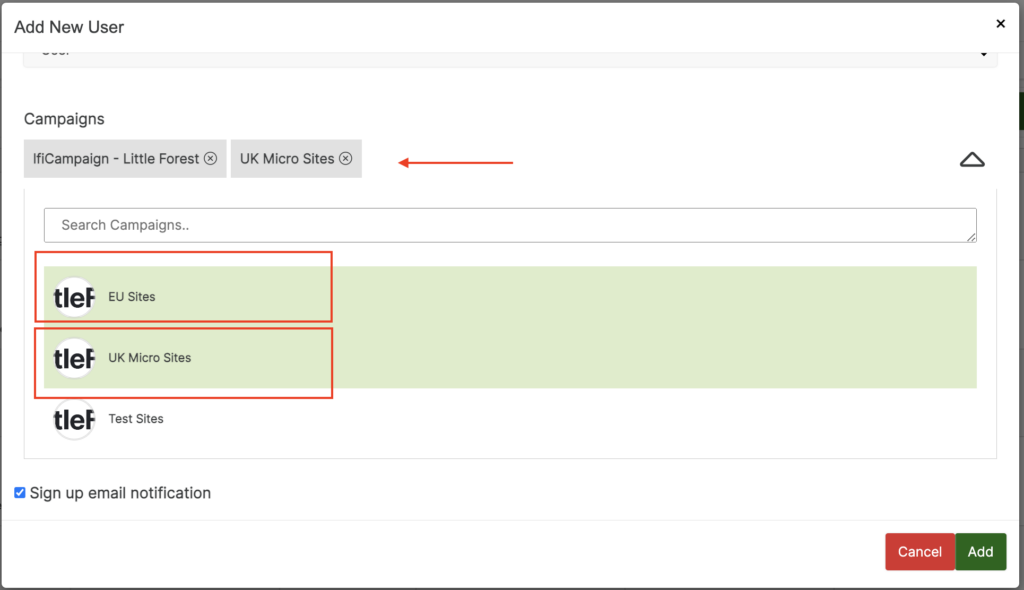
6. Finally, click ‘Add’
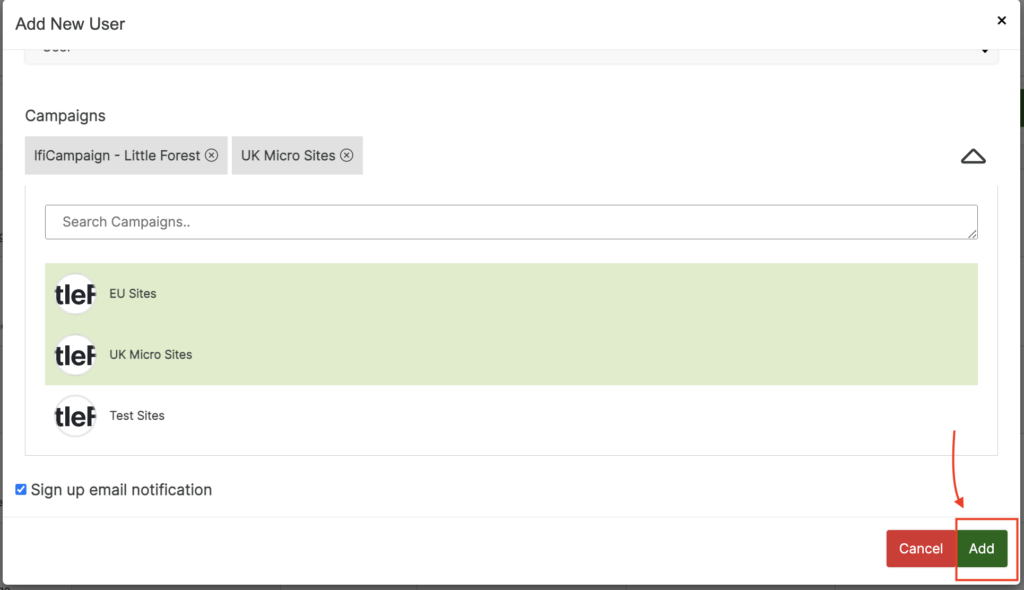
Your user has been added.
For additional help adding users please email; [email protected]








