1. To add your profile picture first log into the Little Forest platform using your email and password
Log In Here
2. Once logged in, click on your name e.g. ‘Example User’ in top right corner

3. Then navigate to the ‘Profile Picture’ tab
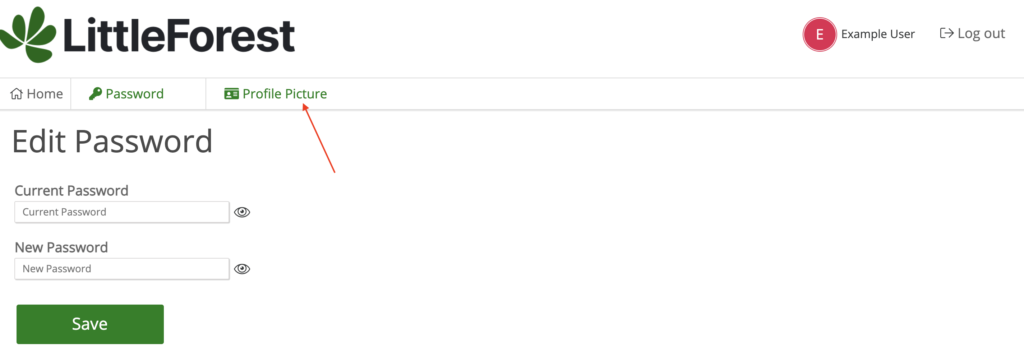
4. From here you can then upload and save your chosen profile picture
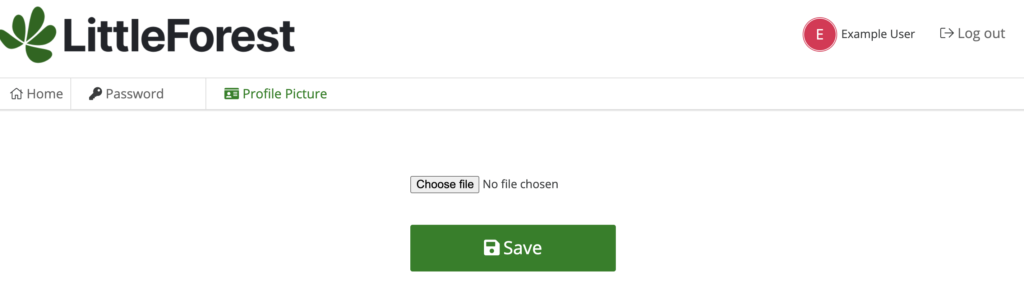
Your profile picture has now been updated for you.
For additional help updating your profile picture please email; [email protected]








