IMPORTANT – Only admins or users with set privileges can run and access web sustainability data .
If you are a user and would like access please contact [email protected]
1. To start, first log in using your email and password.
Log In Here
2. Open up your Domain Registry ‘All Domains’
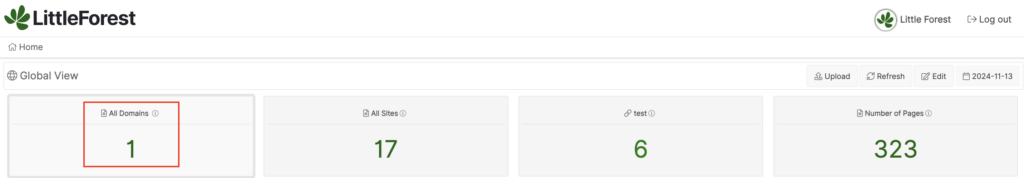
3. This will open your Top Level Domain view
To run your TLD’s select all the ones you wish to run and ‘Run Subdomain’
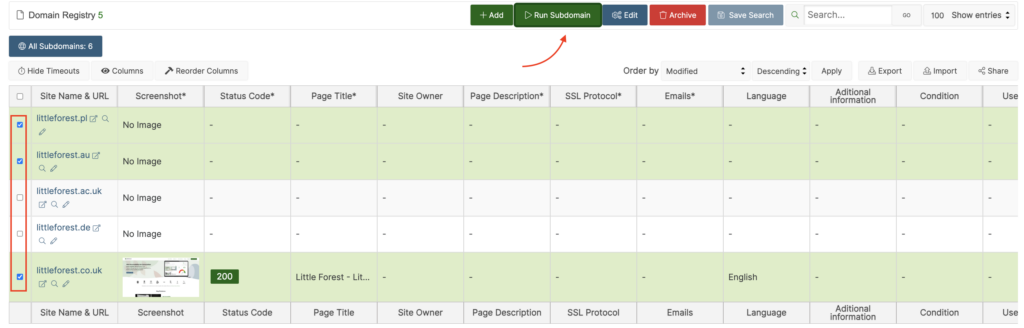
4. You then need to select the ‘Web Sustainability’ scan and ‘Run’
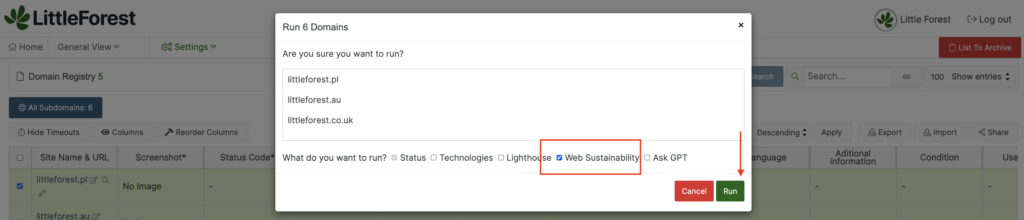
5. Those TLD’s are now running. To see the results go to the top navigation and select the ‘Web Sustainability’ view
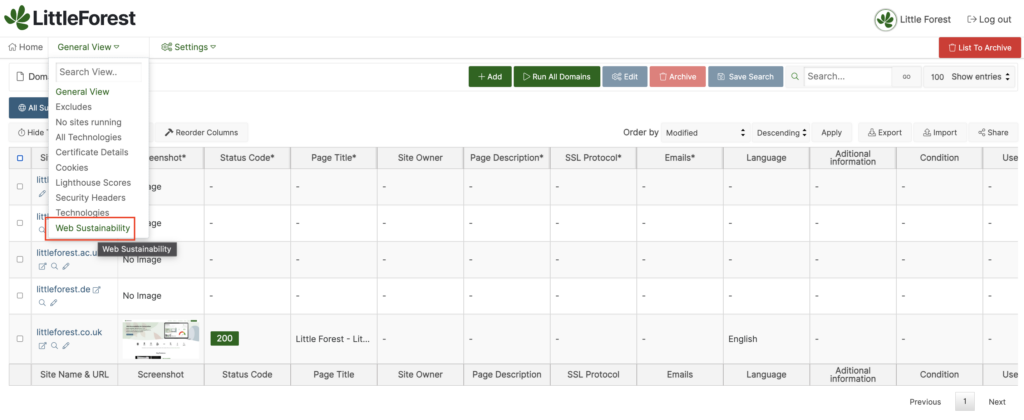
5. As your data runs you will now be able to see your Web Sustainability results
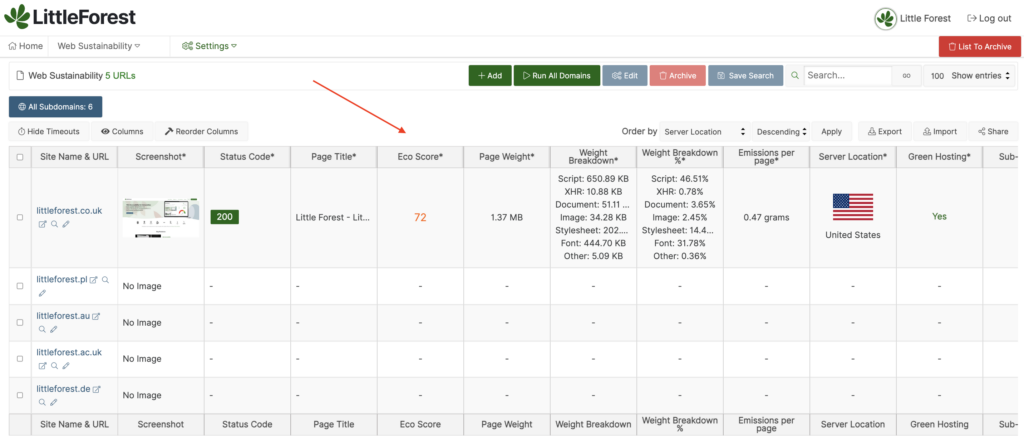
6. You can follow the exact same steps for any of your subdomain views e.g. littleforest.co.uk for the same results
Adding Web Sustainability to your reports is a great way to look at the environmental impact of your full web estate and optimise your development actions.
For additional help adding and running web sustainability within your Domain Registry please email; [email protected]








