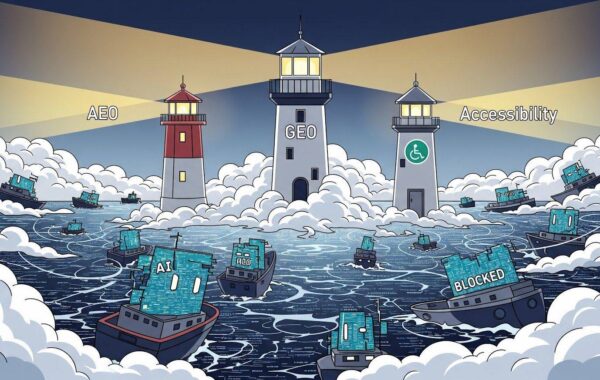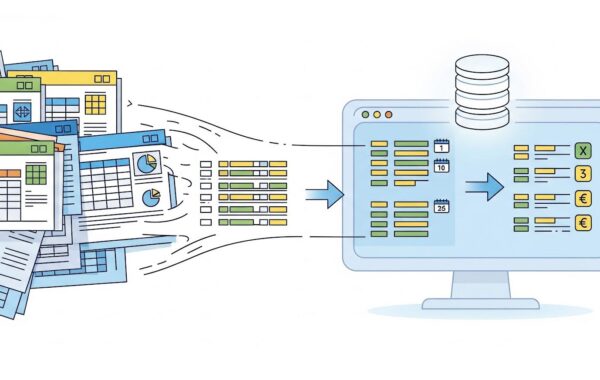The final Guideline that we will be exploring in our WCAG 2.2. series is Input Assistance and how it affects users with cognitive disabilities using your site.
It’s a fact – everyone makes mistakes! We’re only human and as careful as we try to be, we inevitably will, at some point, experience errors when inputting data.
People with cognitive disabilities like autism, attention deficit disorder, dyslexia, intellectual and memory loss have an even harder time trying to avoid this. They may, for example, be unable to recall passwords or copy access codes, or possibly have trouble or be unable to remember new symbols and interface paradigms. On top of that, it may also be harder for them to detect when they’ve made an error.
The reasons why typical error indication methods are not always clear to them could be due to a limited field of view, limited colour perception, or the use of assistive technology.
Guideline 3.3 seeks to reduce the number of serious or irreversible errors that are made, increase the likelihood that all errors will be noticed by the user, and help users understand what they should do to correct an error.
In this post, we are focussing on the two new criteria to Guideline 3.3: Input Assistance, namely:
Let’s dive in!
3.3.7 Accessible Authentication (A)
We can all agree that trying to remember our many usernames and passwords can be challenging. Now, imagine the high burden it places on users with cognitive difficulties.
Remembering a password is seen as a cognitive function test and can be problematic for many people with these types of disabilities.
The intent of WCAG standard 3.3.7 is to help users with cognitive issues have an easy-to-use, accessible, and secure method to log in and access content.
The success criterion states that if a cognitive function test is used, at least one other authentication method (that is not a cognitive function test) must also be available.
An Example of a Cognitive Function test below:
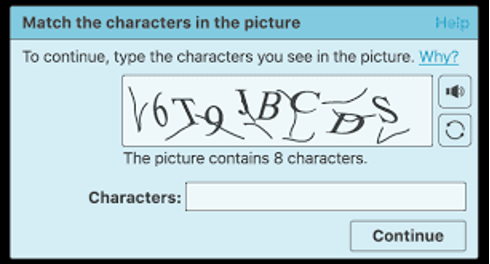
(Source: Github)
Examples of ways to pass this criterion would include the ability to copy and paste your username and password from a password manager such as LastPass or to recognise identifiable objects or pictures that the user has provided.
An Example of a Password Manager below:
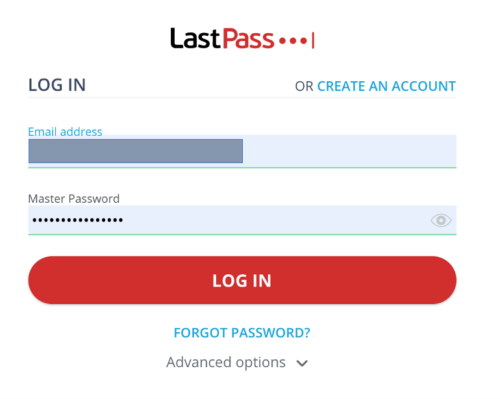
Some web pages are blocking the copy/paste functionality using JavaScript. Ensure this is not the case with your site to allow your user’s browser (or extension) to identify and autofill the username and password.
3.3.8 Redundant Entry (A)
For abled-bodied users re-entering information already entered in a previous step of a process can be a source of great irritation. For users with cognitive disabilities, it could lead to mental fatigue, entering incorrect information or worse, force them to quit a task and leave your site.
The success of WCAG standard 3.3.8 ensures that any information the user has entered as part of the current session is persisted and repeated if the same details need to be entered again.
A way to pass this criterion includes enabling the ability to pre-fill forms, e.g. allowing the user to confirm that the billing address and shipping address are the same.
See the Illustration below:
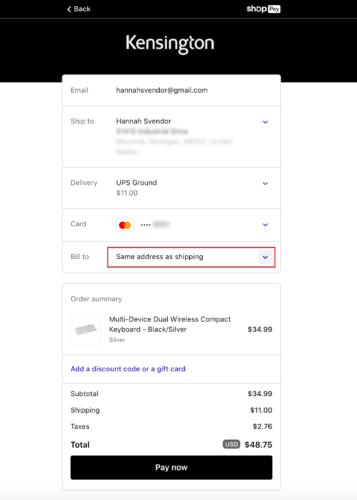
Enable the ability to pre-fill out form information as the same for shipping and billing during checkout.
(Source: c2experience.com)
The only exception to this Success Criteria is when re-entering the information is essential (i.e. security purposes) or when previously entered information is no longer valid.
Conclusion
The purpose of the WCAG guidelines is to make the web more accessible for all users, including those with disabilities.
Ensuring that your business applies the new success criterion of Guideline 3.3 to your site, users with cognitive disabilities are free to use your site without restriction.
At Little Forest, we support your business with automated accessibility monitoring, helping you improve the web experience for your users whilst avoiding costly lawsuits and fines. We work with you to understand the compliance of your site and use the reports to help you compile an accessibility strategy.
The Little Forest platform gives you instant reports on how your pages perform against all major standards. We are continuously upgrading our systems to be in line with the latest legal requirements, helping you stay abreast of the latest guidelines.
Is your business compliant with the latest Web Accessibility guidelines? Get in touch and speak to the Little Forest team today!