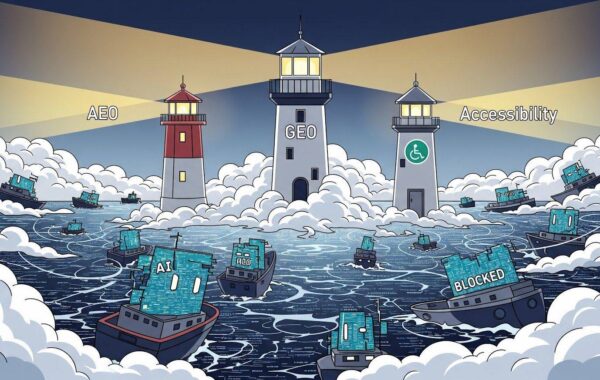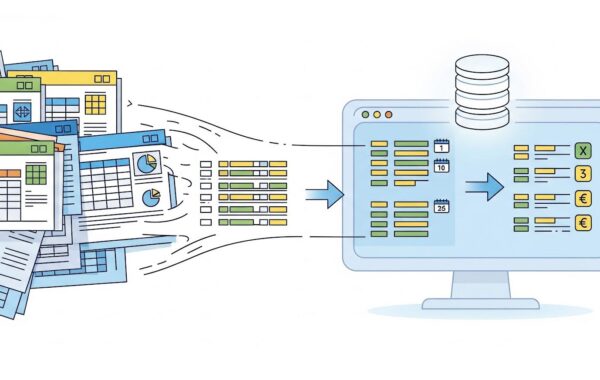TeamSite Version: 6.7.1
Operating System: Windows Server 2003
I recently experienced a major issue with the TeamSite server, where by it was not displaying the TeamSite url on the browser. I was getting a Apache error.
I scrolled through the TeamSite logs to find an error which was causing TeamSite not load correctly. This can be seen below;
ERROR com.interwoven.livesite.iw.impl.CSBackingStoreService (com.interwoven.livesite.iw.impl.CSBackingStoreService:254) – Error while creating/updating branch: /iwadmin/main/livesite
com.interwoven.cssdk.common.CSException: (Insufficient space to complete operation)
This was found in iw-home/local/logs/ccsdk.log
Solution:
As you can see in the error there is insufficient space detected on the TeamSite Server. To overcome this problem there are 2 options you have to get TeamSite back up and running
Option 1 – Add more memory to the server, and re-size the partition where TeamSite is installed. This can be done with a partitioning tool software. There are quite a few commercialware applications that can achieve the re-size of a partition.
Option 2 – Get a freeware application tool such as ccleaner to remove all unnecessary files on the server. Also identify applications which are unnecessary and uninstall. Once this is complete you will have save some space. In conjunction with this you should also edit the file iw-home/etc/iw.cfg
and change the following line from;
disklowpercent=10
to
disklowpercent=5
Now on the command line do a iwreset – a to restart TeamSite. TeamSite should now come back up and running and above the 5% threshold of disk space left rather then the default 10%. This should buy some time and allow your TeamSite server to run again.