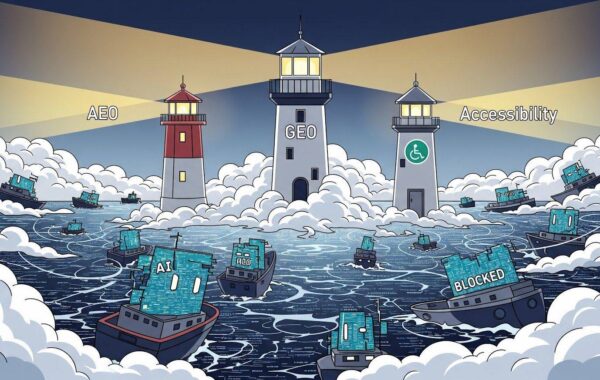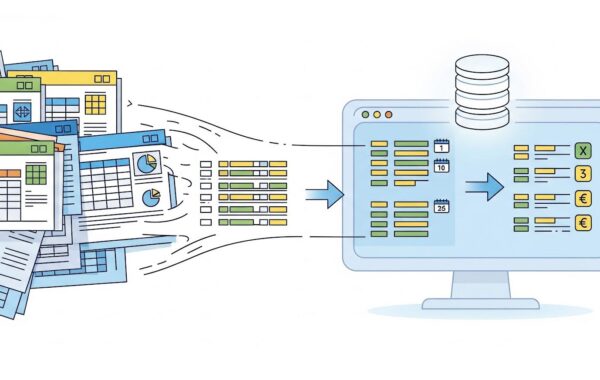If your experiencing trouble with OpenDeploy starting up and are seeing ‘ERROR: LicenseException: Bad host name’ errors in the OpenDeployNG/od.log file, this post will help resolve the issue.
To get your domain name and host name, on the Command Line type:
<Your OpenDeploy Home Directory>OpenDeployNGjrebin>java -cp <Your OpenDeploy Home Directory>opendeploynglibodng.jar com.interwoven.license.LicInfo -f <ODlic.log> -p OD
Use the output of this command to help generate the OpenDeploy license key
Now do the following:
On Windows check the following registry keys (Click Start, run, and type regedit)
HKLMSYSTEMCurrentControlSetServicesTcpipParametersDhcpDomain
HKLMSYSTEMCurrentControlSetServicesTcpipParametersDomain
Make sure they match exactly, same string and case. If dhcpDomain does not exit, create it (String value)
The key HKLMSYSTEMCurrentControlSetServicesTcpipParametersDomain holds the Primary DNS Domain, and is set as follows:
1. Right click My Computer and select properties
2. Select the ‘Computer Name’ tab
3. Click on the “More” button and populate the “Primary DNS Suffix”
4. A system reboot is required after the change.
Also the key HKLMSYSTEMCurrentControlSetServicesTcpipParametershostname holds the system hostname, should be tied to the correct ip address, and defined in winntsystem32driversetchosts.
To verify the hostname and IP “seen” by OD, you can review the odbase.log for the line “Network Address available on localhost” for the correct host or IP which should match the OD.lic file
On a Unix box, verify that the primary domain in /etc/resolv.conf matches the domain in /etc/hosts and the domain returned by nslookup on the server.