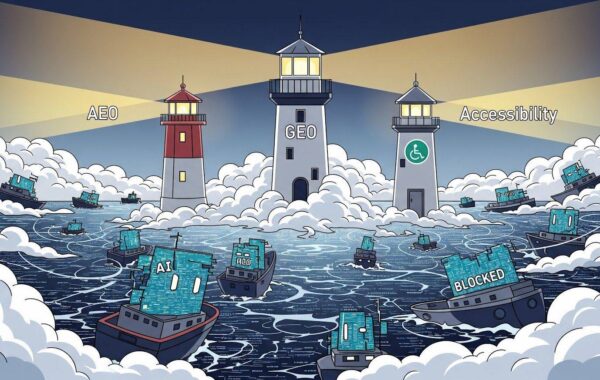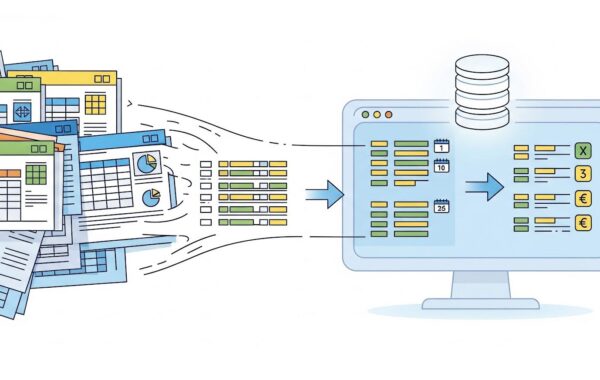To make things a little less disruptive on development servers I recommend using a simple “compile” script for running any Java code.
This is good to do to check that all compiles ok before running a “build.sh” (which takes down the TeamSite UI for a minute or so
and so disrupts any other work being done on the server).
The “just_compile.sh” file should be placed in /usr/iw-home/local/config/lib/content_center/livesite_customer_src.
You need to pass in the full path to your Java file like this (on one line though!):
./just_compile.sh
"/usr/iw-home/local/config/lib/content_center/livesite_customer_src
/src/com/littleforest/examples/Hello.java"
You may need to edit the below “just_compile.sh” to add in new jars that your Java class needs to include.
Also note the $1 at the end which is the name of the Java class you want to compile.
/usr/iw-home/tools/java/bin/javac -cp
/usr/iw-home/httpd/webapps/content_center/WEB-INF/lib/livesite-runtime.jar:
/usr/iw-home/httpd/webapps/content_center/WEB-INF/lib/dom4j-1.6.1.jar:
/usr/iw-home/httpd/webapps/content_center/WEB-INF/lib/customer.jar $1